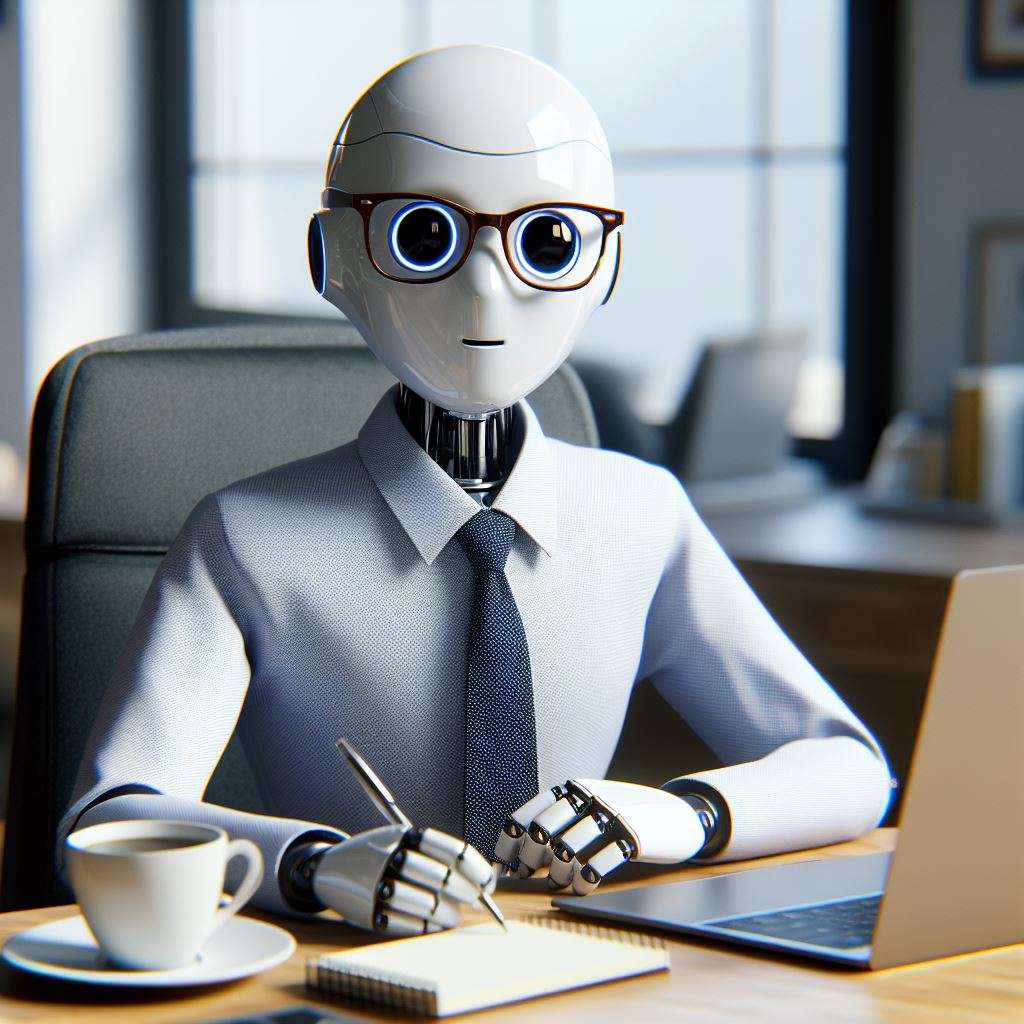Calling all ChatGPT users! OpenAI has unveiled a fantastic new feature: read aloud. Now, you can have ChatGPT verbally respond to your prompts, making it even easier and more convenient to interact with this powerful language model.
Here’s what you need to know:
- Multiple Voices: Choose from five different voices to personalize your listening experience.
- Accessibility Boost: This feature is a game-changer for users who are on the go or prefer audio over text.
- Multilingual Marvel: ChatGPT’s read aloud functionality supports 37 languages, automatically detecting the conversation language for seamless use.
- Always-On Option: Want ChatGPT to always respond verbally? No problem! This feature is fully customizable.
- Free for All: The read aloud feature is available to everyone, including GPT 3.5 users, with no additional charges.
Ready to try it out? Here’s how:
- Launch ChatGPT: Open the web app or your mobile app (iOS or Android).
- Ask your question: Type your prompt in any supported language.
- Get a response: Wait for ChatGPT to generate its answer.
- Hear it out:
- Mobile: Tap and hold the response, then select “Read Aloud.”
- Web: Click the “Read Aloud” button below the response.
This new read aloud feature adds another layer of accessibility and convenience to the already impressive ChatGPT experience. So, why not give it a try and see how it enhances your interactions with this innovative language model?