Tired of plain text messages in your WhatsApp chats? Time to add some pizazz! WhatsApp recently unleashed four brand new text formatting options, available across Android, iOS, iPhone, Web, and Mac platforms. Now you can craft bulleted lists, numbered lists, block quotes, and inline code to organize and highlight your messages like a pro. ✨
Let’s unleash your inner formatting master:
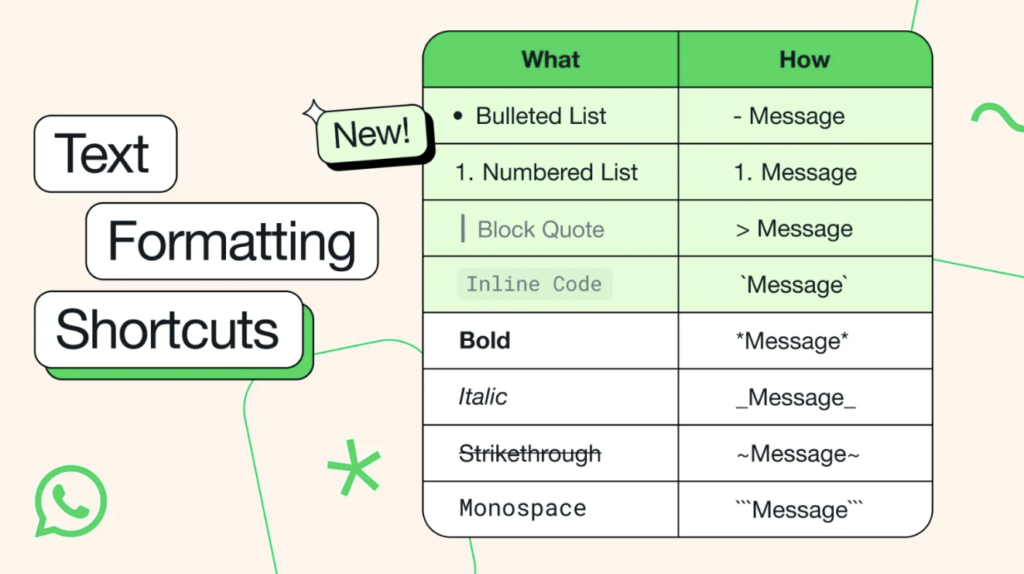
- Bullet List: Start your text with a hyphen “-” followed by a space. Think “- Item 1,” “- Item 2,” and “- Item 3” becoming a crisp bullet list.
- Numbered List: Begin with a number, followed by a dot “.” and a space. Imagine “1. Text,” “2. Text,” and “3. Text” transforming into a clear numbered list.
- Block Quote: Emphasize specific text by starting it with “>” For example, “> This is quoted text.” will appear indented, indicating it’s being referenced.
- Inline Code: Wrap code snippets between backticks “`”
. Think`function myCode() { … }` displayed in a monospaced font for easy reading.
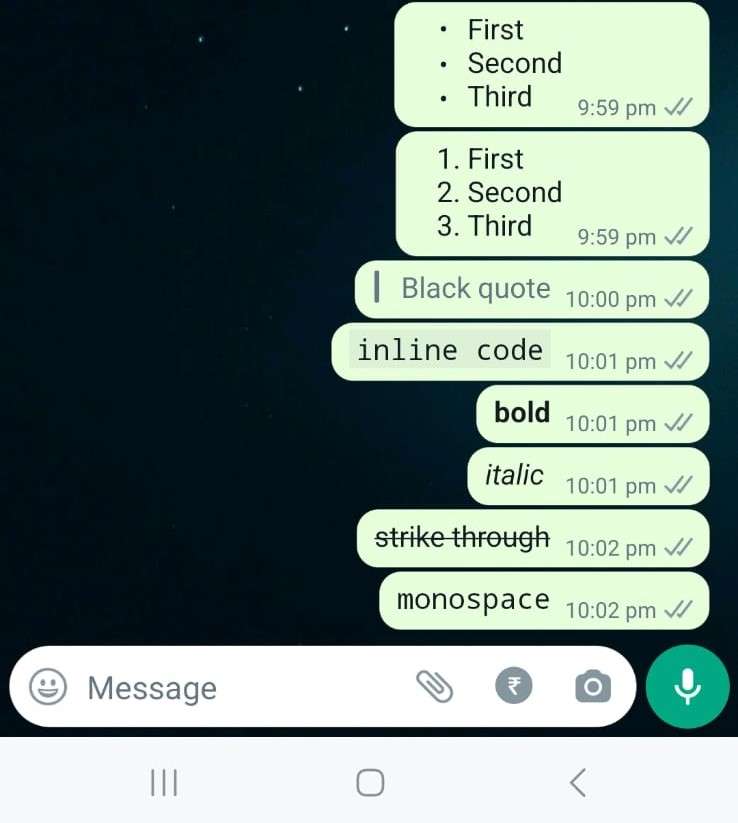
But wait, there’s more! WhatsApp already boasts some killer text formatting tools:
- Bold: Surround your text with asterisks “*”. Example: Bold Text appears bolded.
- Italic: Use underscores “_”. Example: Italic Text appears italicized.
- Strikethrough: Wrap text with tildes “~”. Example: ~Strikethrough Text~ is crossed out.
- Monospace: Enclose text with triple backticks “`. Example: “`MonospaceText“` appears in a fixed-width font.
With this text-formatting arsenal, you can:
- Conquer grocery lists, to-do lists, and meeting notes with organized ease. ✅
- Share crystal-clear code snippets with fellow developers.
- Highlight important points in group chats for clarity.
- Inject personality and clarity into your messages.
Start experimenting and elevate your WhatsApp communication today!
